OVH OpenStack Stein port_security with Terraform
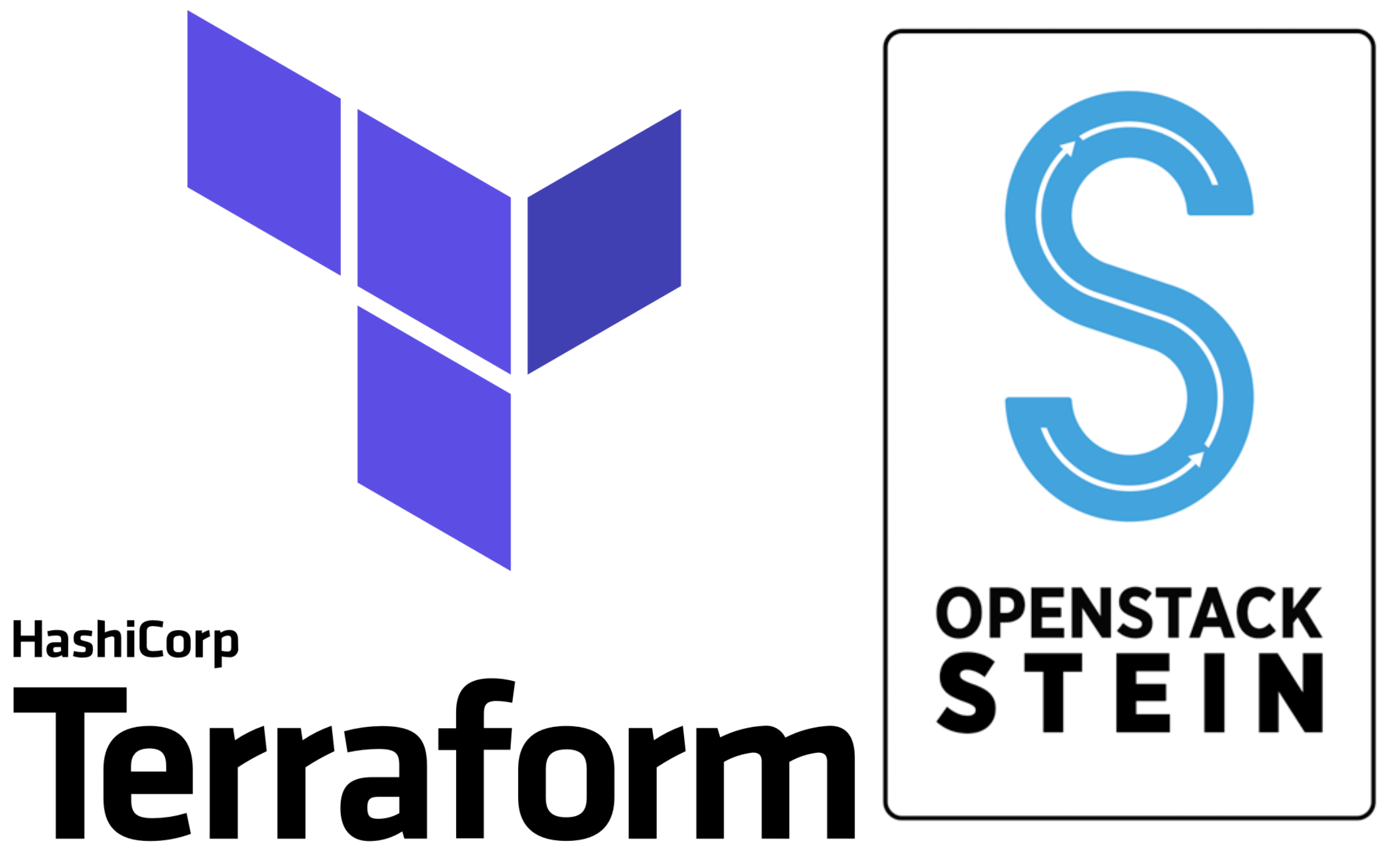
If like me you woke up with your Terraform plan no longer passing after an OVH update of the OpenStack to Stein. What follows should be of interest to you.
I had this error:
Exceeded maximum number of retries. Exceeded max scheduling attempts 6 for
instance XXXXXXXX-XXXX-XXXX-XXXX-XXXXXXXXXXXX. Last exception: Network requires
port_security_enabled and subnet associated in order to apply security groups.Concretely, you have a Terraform plan like this:
# main.tf
resource "openstack_compute_instance_v2" "vm1" {
name = "vm1"
image_name = "ubuntu"
flavor_name = "d1-2"
security_groups = ["default", "ssh"]
network {
name = "Ext-Net"
}
network {
name = "vrack"
}
}At the time of the terraform apply, you have the above error. And even worse than that,
Terraform is running in a loop.
It is the change to Stein which is in cause.
Before, you had your VM. You would specify to it:
- The list of networks to attach to
- The list of security groups to put the VM in
Openstack automatically created the ports (virtual network interfaces) and Terraform applied the security groups to the machine, i.e. to all the ports (public as well as ports (both public and vrack).
Now, you have to apply security groups only on external ports and not on all ports.
The good news is that in the future we will finally be able to put security groups to the interfaces assigned to the vracks on all the regions, as it is already possible on GRA9 !!!
Well, how do you make it all work?!
# main.tf
# To have the UUID of the networks later
data "openstack_networking_network_v2" "net_public" {
name = "Ext-Net"
}
data "openstack_networking_network_v2" "net_vrack" {
name = vrack
}
# To have the UUID of the security groups later
data "openstack_networking_secgroup_v2" "default" {
name = "default"
}
data "openstack_networking_secgroup_v2" "ssh" {
name = "ssh"
}
# Now the ports
# Public with security groups
resource "openstack_networking_port_v2" "public" {
name = "vm1-public"
network_id = data.openstack_networking_network_v2.net_public.id
security_group_ids = [
data.openstack_networking_secgroup_v2.default.id,
data.openstack_networking_secgroup_v2.ssh.id
]
admin_state_up = "true"
}
# Private without security group
resource "openstack_networking_port_v2" "priv" {
name = "vm1-priv"
network_id = data.openstack_networking_network_v2.net_vrack.id
admin_state_up = "true"
}
# And finally the VM
resource "openstack_compute_instance_v2" "vm1" {
name = "vm1"
image_name = "ubuntu"
flavor_name = "d1-2"
network {
port = openstack_networking_port_v2.public.id
}
network {
port = openstack_networking_port_v2.priv.id
}
}And voila! :)